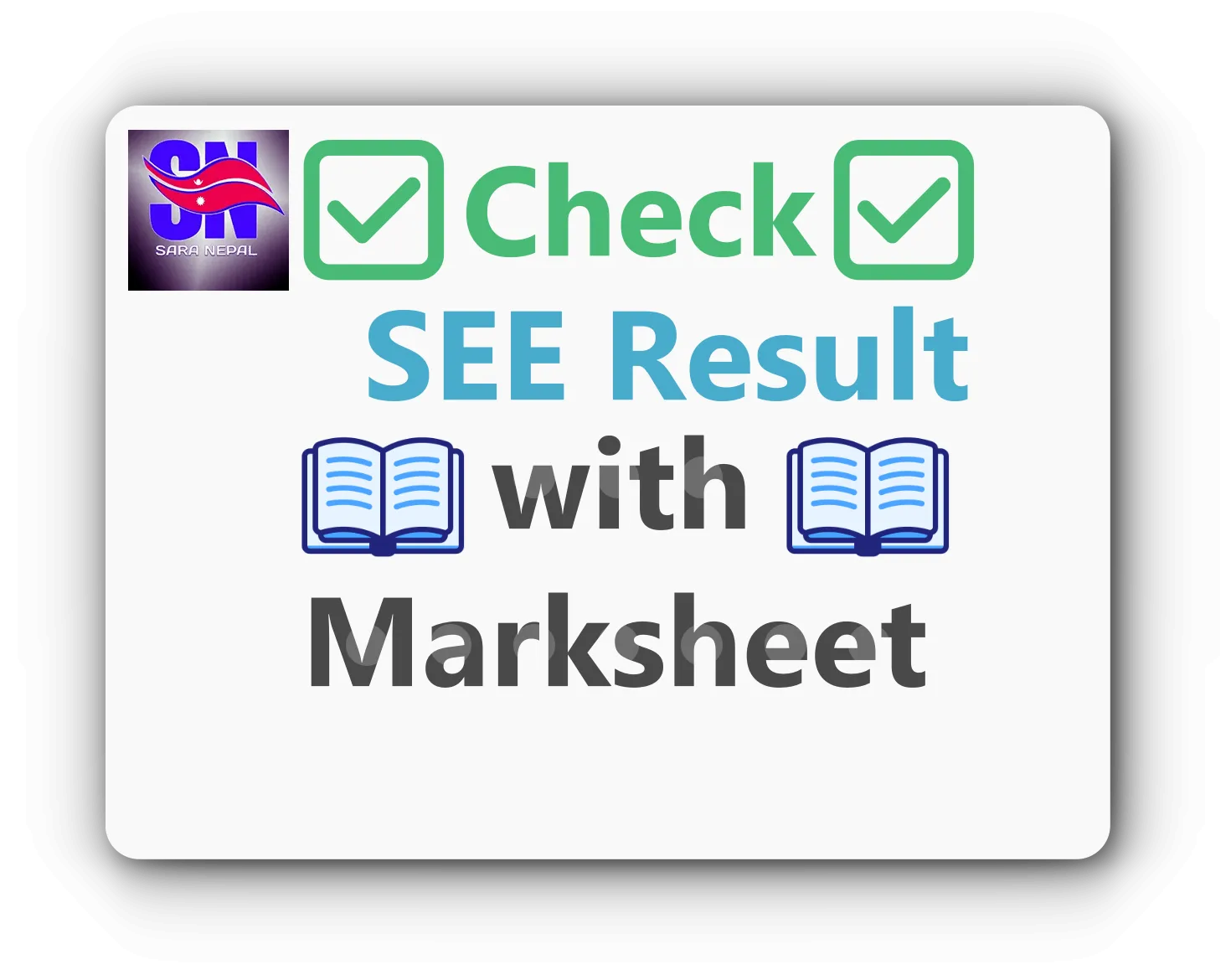Finally, NEB is at the final stage of publishing SEE Result 2080 by today evening. All the preparation has been completed. see.ntc.net.np 2080 result is the official website to check this year SEE Result with marksheet. However, detail process about how to check SEE Result with Marksheet (Grade Sheet) and ledger is mentioned below.
According to Bishnu Narayan Shrestha , Examination Controller, all the technical aspect is almost completed which includes, uploading marks, verification , registration, etc. He also added, they are preparing to publish the Class 10 Examination 2079 result at today evening if all the things goes as plan. If there is any technical issue then the result might get published tomorrow.
The NEB has also decided to publish the result according to 2072 system which includes grading system. According to this system, students will pass even when they score 35 percent with practical and theory marks combined. NEB has decided to publish this years SEE Result in 2072 system for the last time. From next year new system will be implemented where students must score 35 percent in theory to pass.
According to 2072 B.S, grading system is done as below:
| Percentage | Grading |
| 90-100 | A+ |
| 80-90 | A |
| 70-80 | B+ |
| 60-70 | B |
| 50-60 | C+ |
| 40-50 | C |
| 30-40 | D+ |
| 20-30 | D |
| Below 20 | E |
How to Check SEE Result 2080 with Marksheet ?
There are many ways you can check your SEE Result 2080. Below are few popular method to get your class 10 result.
Check SEE Result 2080 @see.ntc.net.np
see.ntc.net.np is the official website to check your SEE exam result 2080. Simply follow this steps to view your result online.
- Visit see.ntc.net.np
- Enter your Symbol number and Date of birth
- Click on Submit button
Check SEE Result 2080 @neb.gov.np
Another website you can check your SEE 2080 Result is neb.gov.np.
- Visit www.neb.gov.np/results
- Selecte Passed Year: 2079
- Enter your Symbol no. and DOB
- Click on Search button
Check SEE Result 2080 using SMS & IVR Services
To check SEE Result using SMS and IVR service is really simple. Here is how you can get your result in your mobile phone. However you will only be able to view your Grades. To view your full marksheet (gradesheet), you have to use one of the website above.
For Nepal Telecom and Ncell User
- Type SEE <space> Symbol number
- Send it to 1600
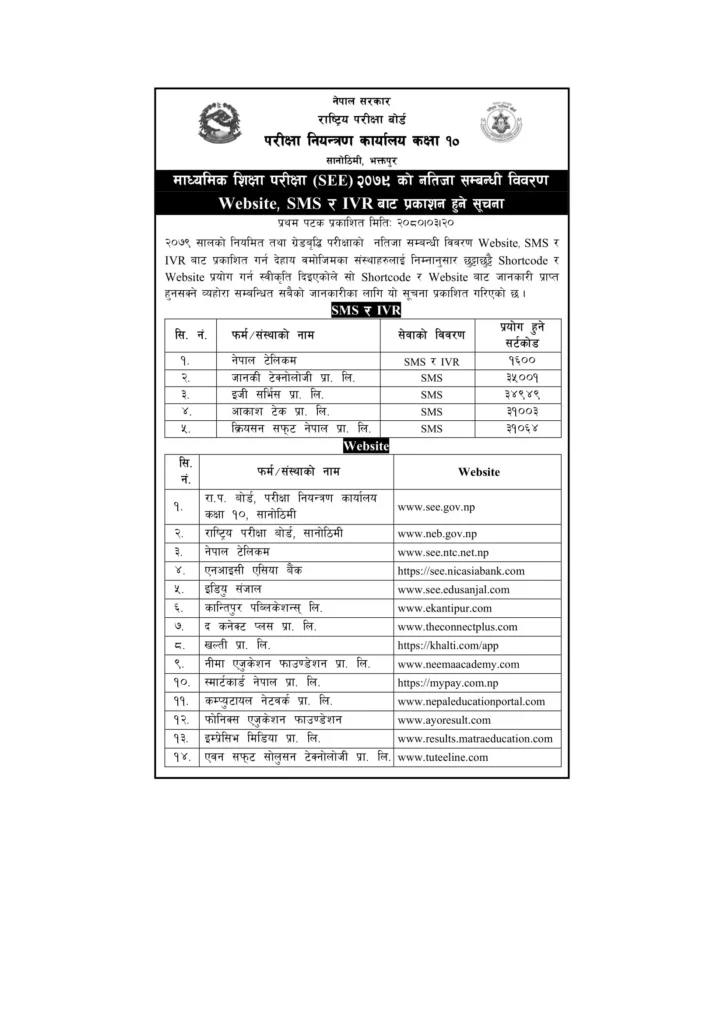
Also you can simply dial 1600 from landline and mobile phone and follow the guidance to check your SEE Result 2080.
If you have any doubt or confusion you can comment below and we will try to solve your problem.
Follow us on Facebook below or join our Telegram Channel.
SEE Result 2080 Updates
| Examination Board | National Examination Board (NEB) |
| Organization Address | Sanothimi, Bhaktapur |
| Result | SEE Result 2080 |
| Year | 2080 B.S. (2023 A.D) |
| Examination Date | 17th to 29th Chatira 2079 |
| Result Date | 21 Ashad 2080 B.S (6th July 2023) |
| Result Link | SEE Result 2080 |
| Official Website | see.ntc.net.np |
When will SEE Result 2080 get published?
According to NEB, the result of class 10 2080 will get published on 6th July 2023.