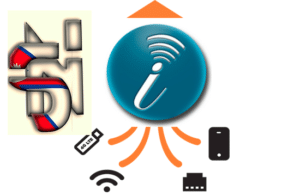 We all have internet connection on our pc, laptops, mobiles,etc. But we struggle to get faster internet connections on our devices. So, what if we told you that you can combine those individual internet connections into one to skyrocket your internet speed. Sounds good? Then you must have to look at these 5 techniques that you can apply to combine 2 or more internet connections that might either be 2 lan connections or 2 wifi connections or lan + wifi or lan + 3g or combining all available interfaces.
We all have internet connection on our pc, laptops, mobiles,etc. But we struggle to get faster internet connections on our devices. So, what if we told you that you can combine those individual internet connections into one to skyrocket your internet speed. Sounds good? Then you must have to look at these 5 techniques that you can apply to combine 2 or more internet connections that might either be 2 lan connections or 2 wifi connections or lan + wifi or lan + 3g or combining all available interfaces.
Combine Multiple Internet Connections into One to SkyRocket Your Internet Speed.
Our techniques or method will clearify you to combine, multiple lan interface or lan + wifi interface or multiple wifi interface or lan + wifi + 3G + 4G all in one connection to boost your internet speed.
Lets just assume, your pc lan connection has 10Mbps internet speed and wifi has 20Mbps and 3G has 3Mbps and 4G with 5Mbps internet, so if you apply our method correctly then you can combine those internet speed, in our case (10+20+3+5)Mbps into one that equals 38Mbps internet speed. That’s just an example, you can combine as many connection as possible.
5 Methods to Combine Internet Connections into One High Speed:
- Using Connectify Dispatch
- Using iNetFusion+
- Using Local Proxy
- Using Bridge Network
- By Modifying IPv4 Metric Value
Note: Just make confirm you are connected to all your available internet connection i.e lan,wifi,mobile internet (3G,4G).
A. Using Connectify Dispatch Pro: Just download and install Connectify Dispatch Pro from here. After that run the program and click on Start Dispatch option, it will show all the internet interface that are connected to your pc and will combine them as single one.
B. Using iNetFusion : Like connectify dispatch pro, its another application used for combining multiple internet connections. Download iNetFusion from here. There is 7 days free trial for this software, later if you like you could buy the full version one. Unlike connectify dispatch pro, not only iNetFusion is able to combine multiple internet interface but is capable of assigning each internet interface to individual internet applications.
Here is the complete tutorial of iNetFusion usage:
C. Using Local Proxy (Dispatch Proxy): It’s command line base application used for combining multiple ip address of the pc into one which means multiple internet connection into one.
D. Modifying IPv4 Metric Value: It’s the method where manually editing metric value is done. Our pc automatically redefines internet protocol and prioritize it accordingly. By modifying the IPv4 metric value we make our pc to prioritize each internet connection equally, which means using all internet connection equally or as one.
Note: Option A and B are valid and 100% working and is tested whereas C and D are not yet tested by us.
